先前提過, 在Firefox 2.0 不能正確的安裝Thinkvantage Password Manager. 終於有人提出了解決方案. 我試過了, 確實可行.
要做的是把Thinkvantage Password Manager Plugin 的 XPI 檔打開 (一般來說, 檔名是 c:\program files\lenovo\client security solution\tvtpwm_moz_xpi.xpi), XPI 檔其實是Zip 格式, 用你常用的zip 解程式就成. 然後修改裏面的install.rdf 檔.
在這install.rdf 裏找尋 "
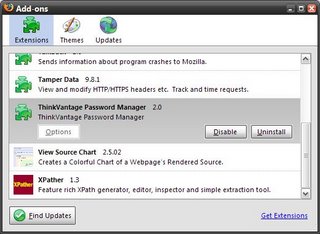
沒有留言:
發佈留言